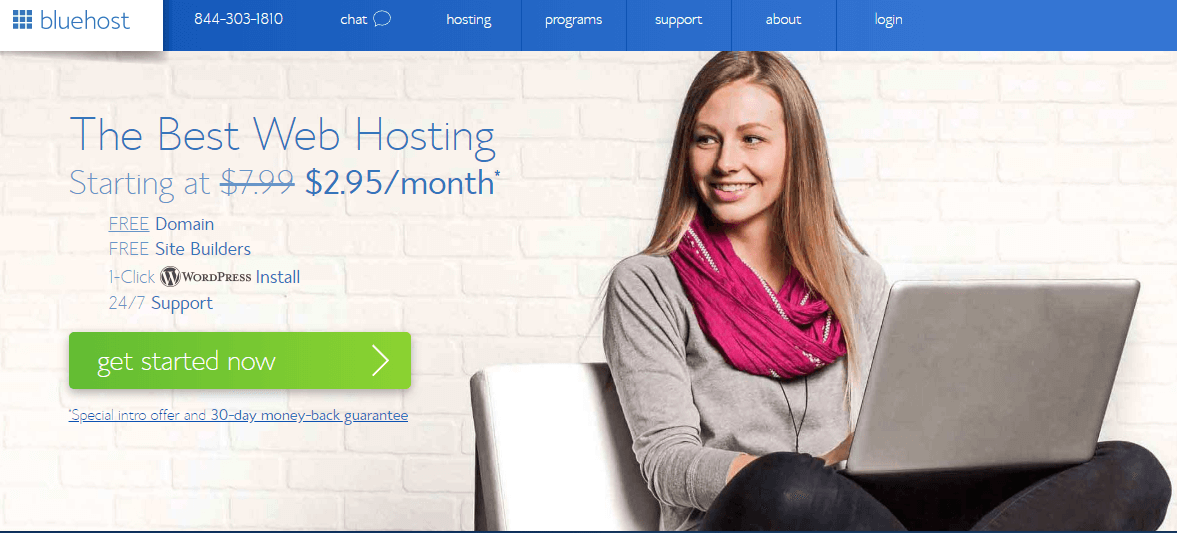Disclosure: This page may contain affiliate links. You can read my full disclosure for more info.
How To Start a Blog that Makes You Money
Do you want to start a profitable blog but don’t know where to begin? In this post, I will show you how you can easily create your own blog without any expertise at all.
I started my blogging journey with absolutely zero experience. Now, blogging has changed my life for the best because it allows me to make a full-time income, all by doing what I love and working from the comfort of my own home.
Why Start a Blog?
Here are some of the reasons to consider blogging as one of the best work-from-home jobs out there:
- You can make money while working from home: I make a full-time income with my blog. This is great because the money I earn from blogging helps to supplement my family finances (My small blog allows me to earn money to pay my mortgage and other expenses at home!).
- You can have a flexible schedule: Blogging allows you to set your own working hours, so no more 9 to 5 hassle. With my blog, I can manage how many hours I want to spend working, take a break if my child needs me, or take a vacation if I want to.
- You can work from anywhere: With blogging, you don’t have to work from a cubicle or ask your boss for days off. Instead, you can make money while working from the comfort of your own home—or from anywhere else– and be your own boss! You can travel the world if you’d like and work from wherever you are. Regardless of where you live or where you are, blogging is 100% location independent.
- You can build your own business. Blogging can be a great opportunity to start your own business or improve the one you already have. With time, you’ll notice how rapidly your blog grows and how you can make money from it, giving you more motivation to continue that growth.
As you can see, having a blog can give you a lot of benefits in the short and long-term. You couldn’t find these benefits in a regular job!
How much does it cost to start a blog?
The great news is that starting a blog is now very affordable! I’ve managed to get a discounted price for my readers only, and right now, you can start a blog and get your hosting for a low price of $3.95 per month with Bluehost! (regular price is $7.99/month). This low price is only available through my link and it also includes a FREE domain name! I know for sure that the price will be increasing soon, so you do not want to miss out on this deal of starting your own blog for only $3.95 per month!
Can I just start a blog for free?
Short answer: Please don’t do that. There are so many reasons why a Blogger/Blogspot blog is a really bad idea. If you are interested in ever making money off your blog, then paying for your hosting (through Bluehost for example) is the way to go.
Making money on Blogger, Blogspot or any other free blogging platform is very difficult and in many cases never happens. Many advertisers and companies tend to run away from Blogger websites because they don’t view them as professional self-hosted WordPress blogs. This is why I highly recommend using Bluehost to anyone who wants to start a blog and make money with it.
So, to avoid any future hassles and start off on the right foot, you can start your blog with Bluehost here.
Top Reasons Why You Want to Choose Bluehost for your WordPress Blog:
- Bluehost is very easy to use. You can create a WordPress Blog with their 1-click installation. You don’t need to be tech-savvy to do this.
- Bluehost offers 24/7 technical support (even if you need them at 3 a.m or on a holiday weekend, they will be there for you!).
- Bluehost is extremely affordable. You can have a blog of your own and the only real expense you need to pay is the cheap blog hosting which starts at just $3.95 per month with my link.
- When you sign up through my link you will get a FREE blog domain.
- Bluehost offers you FREE WordPress.
- Bluehost offers a guarantee in case you decide that it is not for you. (If you sign up for Bluehost, but you are confused for any reason at all, do not hesitate to send me an email. I will do my best to help you out!)
- You will be self-hosted. If you want to make money from your blog, then you will want to be self-hosted.
- You will look much more professional to readers, companies, and everyone else who comes across your blog. Having your own self-hosted blog on Bluehost will give you instant credibility contrary to being on a free blog platform.
The above are some of the main reasons to start a self-hosted blog with Bluehost. There are other companies out there but honestly, Bluehost is one of the best and I trust them with my blog.
How to Start a WordPress Blog with Bluehost:
Step 1. Brainstorm a Domain Name
The domain name is basically the name of your blog. For instance, my domain name is smartcentsforlife.com and I blog about frugal living and personal finance.
Think about a name that is related to your niche, something that is easy to remember. It doesn’t have to be long or catchy—a simple and short name is enough.
Many bloggers choose their domain name according to the topic they would like to blog about. For example, if you want to start a mom blog, choose a domain with the words mom or something similar in it. The same could apply if you decide to blog about fitness, food, travel, finances or lifestyle to name a few.
You can also start by simply using your own name. A lot of people do that, and it’s perfectly fine!
Can’t decide on a Domain Name?
If you can’t decide on a domain name, I highly recommend starting a blog anyways! It’s very normal for bloggers to switch topics or change names with time, so don’t worry you can easily start a blog today and change the name later if needed.
Step 2. Get Started with your Hosting Account
You can click here to purchase a domain name and create your blog, then follow the steps below for the easy directions.
Click the green Get Started Now button at Bluehost to get started.
Then, you will be directed to the following screen to select your plan. Choose the basic plan, this package is all you really need for now. You can always upgrade your plan later to a different one if you want to. At this moment, you don’t need to sign up for anything that you do not need.

Step 3. Register your Domain Name
Now, it’s time to register the domain name you chose in step 1. Try using a domain name with the “.com” at the end. By choosing your blog’s name with the “.com” at the end your readers will find it easier to remember.
Type your domain name under the “new domain” box (left). Here, you also have the opportunity to transfer an existing domain.
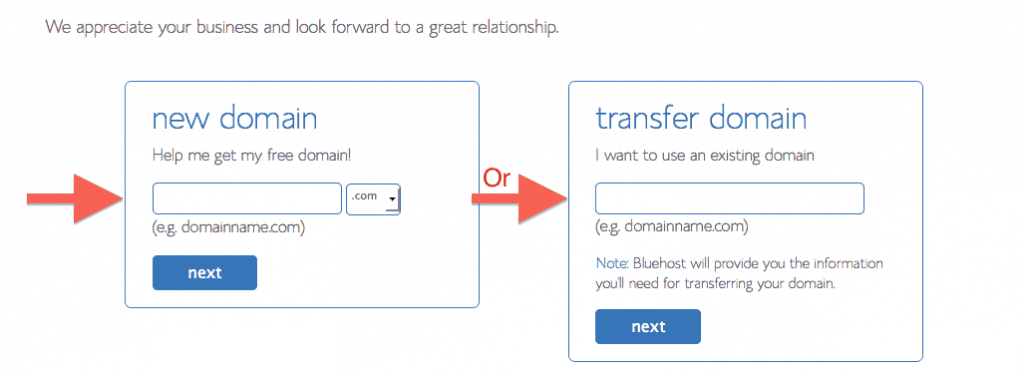
Step 4. Choose Your Package
Next, enter your account information and choose your account plan. Here, you have the option to choose different plans. The plan with the best value is the 36-month plan for only $3.95 per month, this is the plan I chose when I created my blog.
However, if you want to save more money you can choose the 12-month plan, which is still extremely affordable and a great plan to start off with! if you’re unsure about blogging, you can still give it a shot by signing up with Bluehost’s 12-month plan, your total price will only be $59 a year, which is still super cheap! This is a small investment for the whole year of benefits and income you will get in return!
Also, you may want to pay for the “Domain Privacy Protection” option which is only $0.99 per month. When it comes to blogging, this option will keep all your personal or contact information private.
Remember, if you sign up for Bluehost with my link you will get a free domain name when choosing a 12-month plan or longer of web hosting.

Don’t worry about the other options, you don’t need it to start your blog. You can always purchase them later by login into your Bluehost account.
Step 5: Install WordPress
Follow these instructions to install WordPress:
- Create a password. Check terms and conditions, then click next.
- Click login, then you have the option to choose a theme. You don’t have to choose a theme right away, you can just skip this part.
- Click on Start Building and that’s it! You can start writing your first blog post!
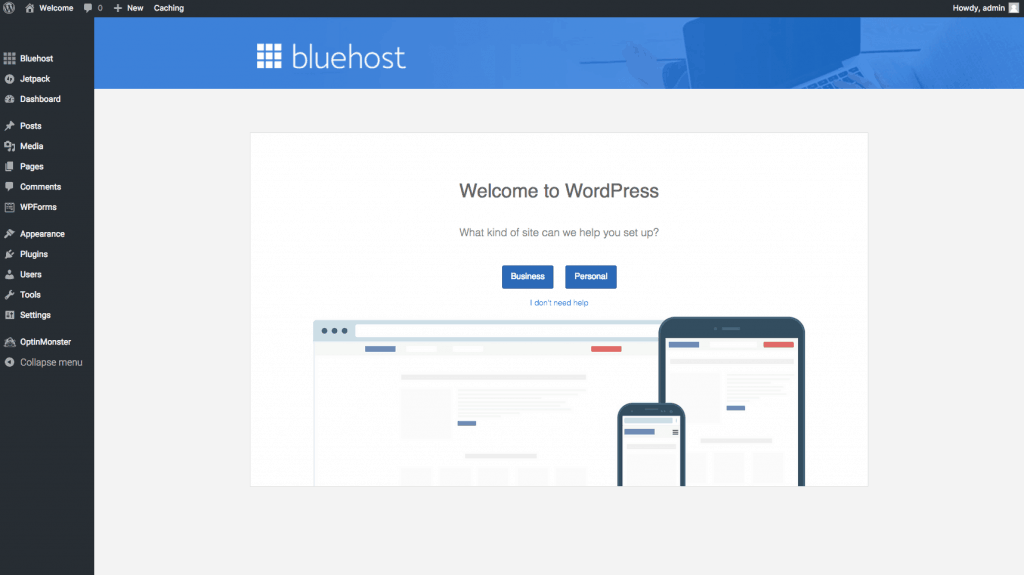
The best part of self-hosting with Bluehost is that they automatically install WordPress for you! So, you don’t need to do any tech-savvy stuff here! You just have to log with your WordPress credentials and that’s all!
That’s it! After following the steps above, you have created your very own blog and now you can start writing your first blog post!
Below is a summary of the steps to buy hosting for your blog.
- Go to Bluehost and click the “Get Started Now” button.
- Choose the basic plan.
- Enter your domain name (try choosing a domain name with “.com” at the end).
- Click on the package you are interested in and enter your personal and payment information.
- Next, Install WordPress. You will be asked to enter a password (make sure to save this information in a secure place) so you can log into your brand new blog.
General Tips on How to Navigate WordPress
- There is a difference between a post and a page. A post will usually be almost every article you want to add to your blog. A page is something like an “About” or “Contact” page
- To add and create new posts: click on “Posts” on the left-hand side when you are logged in. If you want to add a page, simply click on “Page.”
- If you want to add an image, click on “Media” on the left-hand side, then upload your image from the computer.
- You can go to “Appearance,” on the left-hand side of your dashboard then “Widgets” in order to add items to your sidebar, footer, and so on.
- If you are looking for a way to send newsletters or emails to your readers, I recommend Convertkit. With Convertkit, you can easily create subscription boxes and landing pages.
- If you are looking into the actual design of your blog, Genesis is the most popular. Also, there are free themes through WordPress that you can use, too. When you are logged into your WordPress website go to “Appearance” on the left-hand side and click on “Themes,” then activate whichever one you are interested in testing out. By doing this, you can start designing your website easily!
- Another option would be to buy a premade blog design. Here are some nice and user-friendly themes that you can look at:
How to Bring Traffic to Your Blog
After you sign up with Bluehost, the next step I recommend is to start writing content before launching your blog. You can start with 5 to 10 blog posts if you would like. The sooner you start the sooner you’ll be able to see your results!
You want people that land on your blog post to stick around and have some more material to read. Another important thing is that with this amount of blog posts, you’ll ensure a great traffic strategy.
Next, set up social media accounts for your blog. Go to Facebook, Twitter, and Instagram and create an account on them for your blog. After you create your social media accounts, share your content or blog posts on each of them.
To jump-start the traffic on your blog, I highly suggest signing up for a Pinterest business account (don’t worry, it’s free). Pinterest is the main source of traffic not only for me but for a lot of other bloggers.
After creating your Pinterest business account, make sure to follow these steps:
- Join as many group boards as possible, specifically those that are related to your niche.
- Create three or four vertical images or pins for each blog post for pinning on Pinterest.
- Schedule your pins by using Tailwind.
How to Make Money from Your Blog
After you created some blog posts to share, then you can start applying different methods to start making money with your blog. These methods include affiliate marketing, advertisement, product creation, sponsorships, etc.
Affiliate Marketing: This is an excellent way to monetize your blog. It’s when you recommend products or services that you truly like or believe in. You earn a commission for every referral you send to a particular company. This doesn’t always mean that the person has to buy something for you to earn a commission. Sometimes, you will earn money just for your referral’s actions, such as opening an account with the merchant and confirming an email address.
To become an affiliate marketer, you’ll need to join affiliate networks like Shareasale or Flex Offers. Then you’ll choose the products you’d like to promote on your blog, apply for them, and wait a day or two for approval. Affiliate marketing is my favorite way to make money with my blog. Thanks to affiliate marketing, I’m still earning money from blog posts that I wrote over a year ago!
Placing Ads: Displaying advertising is another way to make money with your blog. I recommend putting ads on your blog from the beginning so that you can make sure your readers are used to seeing them on your site.
There are many ad companies to join, such as Media.net, Mediavine, Adthrive, Sovrn, and Google AdSense. Some of these companies require a certain amount of page views to join the network, but you can join Google AdSense and Media.net at without worrying about any strict page-view requirements.
Other Ways to Earn an Income from Your Blog: There are other ways that you can monetize your blog, including sponsorships, creating products, writing e-books, offering courses, and offering services. But don’t get overwhelmed with this. Instead, start with affiliate marketing and ads. Later on, you can start trying other ways to monetize your site.
Blogging was the best decision I have made since deciding to work from home. I enjoy what I do and the best part is that I can earn a full-time income from it. I love the flexibility that I have because I can set my own schedule, something that I wouldn’t have in a 9-5 job.
You can also transform your life for the best by starting a blog that makes you money. You have nothing to lose but everything to gain. If it worked for me, it can also work for you!
Click here to get started and create a blog that makes you money!
Like this post? Pin it!